For the gamers out there we have a TeamSpeak 3 server that can be used for you to create private/public channels. Download client from https://www.teamspeak.com/en/downloads.html#client and follow the instructions as below:
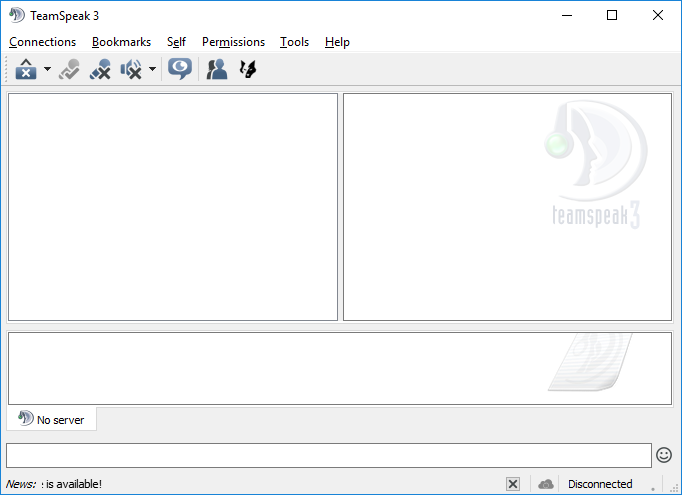
Under Connections click connect, choose a Nickname of your preference:
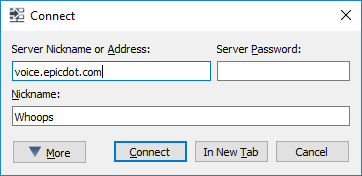
Client will connect to our server voice.epicdot.com
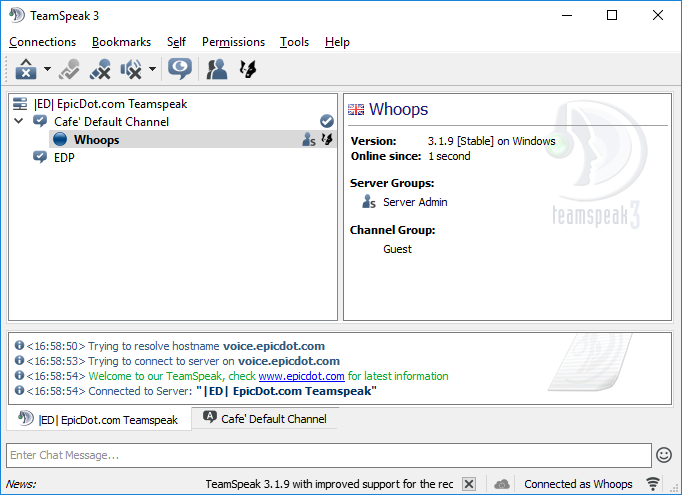
You can from here create sub channels and meet up with friends. No need to schedule anything as server is online 24/7






Recommended Comments
There are no comments to display.